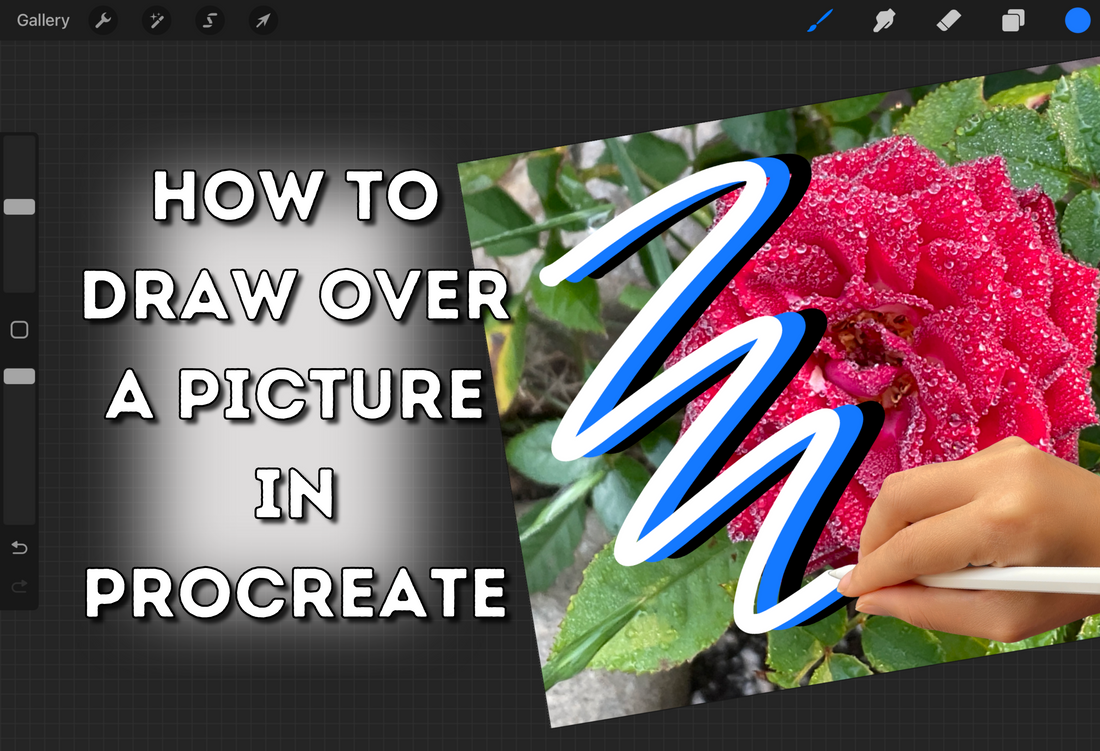Do you want to learn how to draw over a picture in Procreate? I’ll show you how to do that quickly and simply in this blog post!
There are so many things you can do to edit a photo in Procreate, but in this blog post, we’re going to focus on using Procreate to draw over photos.
Let’s get right into it.
The first thing we need to do is import a photo. Option 1: Click ‘Photo’ on Gallery to import a photo as a new canvas. Option 2: Import a photo on to an artwork by clicking actions (looks like a wrench), then ‘Add’, then ‘Insert a photo’.

On the artwork’s interface, tap Layers (looks like two boxes). You’ll see that the photo is its own layer. Add a new layer by clicking the plus sign.

Now you may begin to draw on top of the photo.
It’s that simple! That’s all you have to do: Import the photo, make a new layer, and draw!
To learn how to outline a photo on Procreate, read this.
To learn how to convert a photo to a line drawing on Procreate, read this.
Thanks for reading! I hope you’ll consider joining our email list so that you may receive tips and tricks for Procreate. Read our other blog posts and check out our digital brush for Procreate. Here’s a brush set below.